I agree with @Hrbrgr that this universal automatic update is not desirable.
Update or not is part of the current organisation on the present work. It should remain a liberty for an author.
I understand that updating 100 documents to the new “stable” state of a template is not a very user-friendly task because it can’t be automated. But there are circumstances where this is not desirable.
My documents are based on a template which is slowly converging to a satisfactory state. For long standing documents I save several versions reflecting the “historical” worthiness and significance on some date. It happens that I open these backups to check facts, statements, conclusions, … Of course, the template is not the same as it were when the document was written. I don’t want the backup documents to be updated because it would also imply a change in its appearance, perhaps changing a bit the semantics. Therefore, though I routinely update the styles on documents in progress, automatic update would damage (this word is intentionally used) my “historical” documents.
I could alternatively export my backups to PDF but this wouldn’t allow copy & paste in full versatility.
Even having a parameter in advanced configuration is dangerous, because you could forget to reset it after a global update. IMHO, the correct “solution” is a command line option so that you can write a script iterating over a directory to update the document through a headless command with the option enabled.
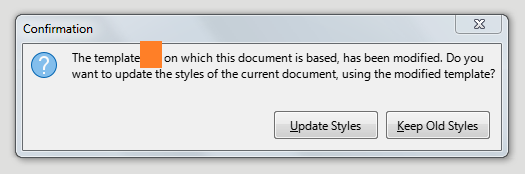

 Experts are assumed to know what they do and to take risks. But I agree, a command line option is another good choice.
Experts are assumed to know what they do and to take risks. But I agree, a command line option is another good choice.