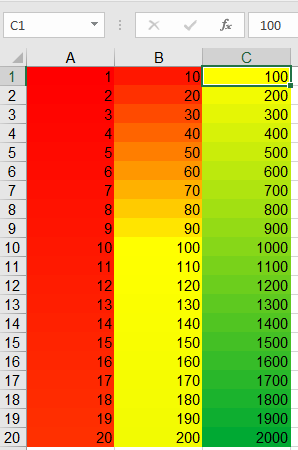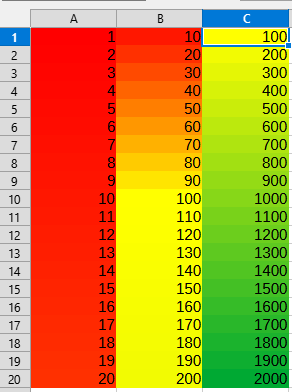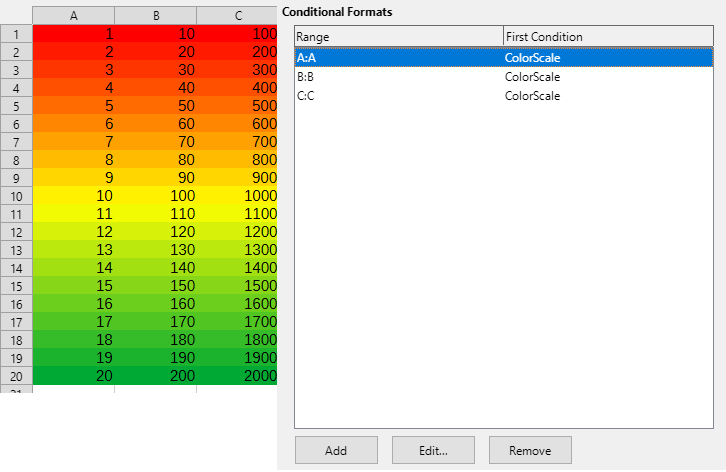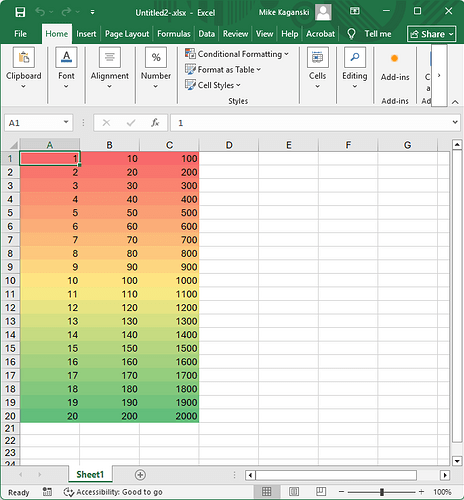I had a spreadsheet with conditional formats on individual columns. When I open the .xlsx file with the latest version of Calc some of the formats are collapsed down to one range:
AR:AR,AS:AS,AT:AT,AU:AU,AV:AV,AW:AW,AX:AX,E:E,S:S,T:T,U:U,V:V,I:I,M:M,K:K,O:O,AJ:AJ,Q:Q,AC:AC