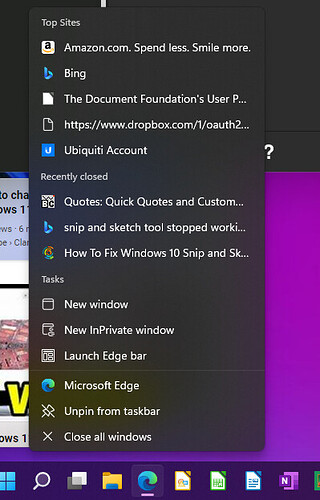Whenever I update/upgrade LO the Task Bar icons must always be removed and replaced for the LO apps I use there.
Yes, that is also the case with me. But it is not a function of LibreOffice but of the operating system.
This also results in the loss of the associated “jump lists.”
What do you mean with that?
EDIT 20220404-20.25 MESZ
Hmm, strange, for me only “LibreOffice”, “Detach from taskbar” and “Close window” are shown in the jump list.
In LibreOffice I have 6 files under “Recent Documents”. However, these are not displayed in the jump list for me.
Another basic thing:
Updates trash…
Although you may think you have run an update, it is actually a new installation of LibreOffice.
Therefore, even from Windows the existing icons are no longer served and must be renewed.
But the function of the “Recent Documents” in LibreOffice should not be changed after a new installation.
This information is located in the so-called user profile, which is not touched during an installation.
What can happen, however, that a user profile is defective and thus also the Liset of the “Recently used documents” is lost.
LibreOffice user profile