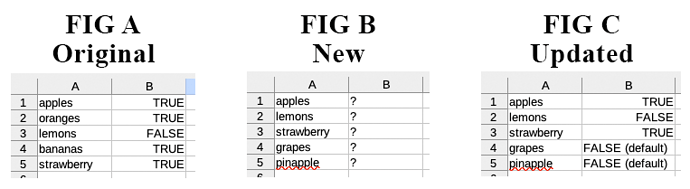Hi, I was wondering if anyone can help me figure this one out.
I have a table with a column of items and a corresponding column with values TRUE or FALSE (false is default). See FIG A
Now I’ve been sent an updated version of the table. Some elements have been added and others have been removed. The problem with the updated table is that it does’t have the TRUE/FALSE info from the original table. See FIG B
So I’d like add the TRUE/FALSE values from the previous table but only to the corresponding items. Leaving new items with FALSE as default. See FIG C
Is there an easy way to accomplish this?
Best regards and thank you for taking the time to read my post!