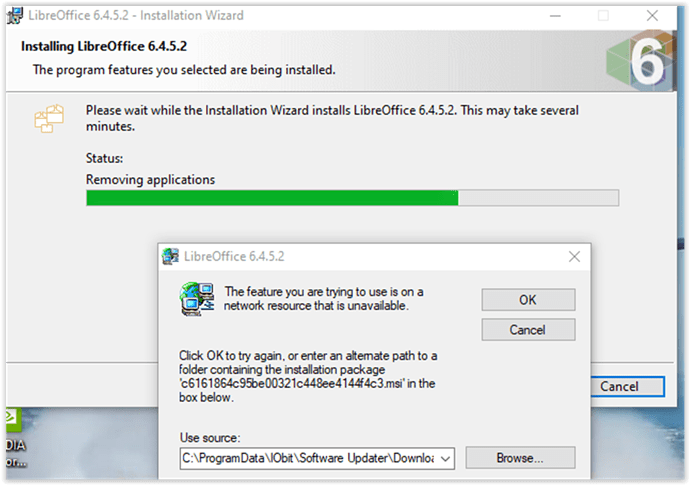I have just tried to update to the latest version as of 18/07/20, but the installer says libreofice not available on network.
The old libreoffice now says soffice.exe missing and doesnt load up.
What is the fix please?
I have uninstalled the old package, with no effect. I still get the same screen errors as above.
The final error message on closing the failed install attempt says
“Error 1714 Older version cannot be removed”
I opened the page you suggested, a long list of older versions, I clicked on the one I think I need and it takes me to my ‘compose and email’ page
The previous Version was 6.4.3.2
I have noted your comment about downloading an older version, but a version chosen from the list merely takes me to an EMail page. How do I get to an older version download.
Yes I am being asked for the old msi installation package, which I have identified as 6.4.3.2…
Thanks all for your advice, I have finally solved the issue using Microsoft’s Fix install and uninstall FAQ’s.