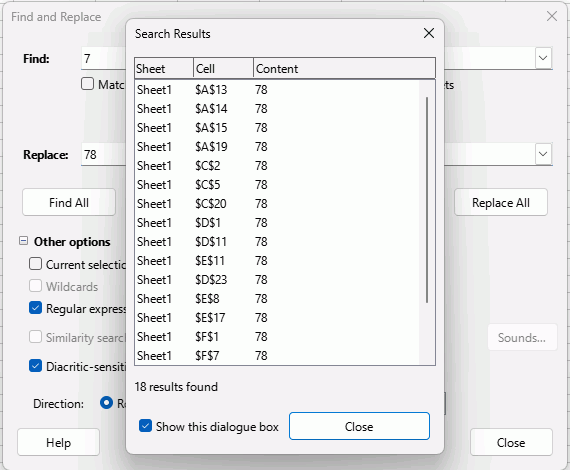LOVE the latest upgrade to the <FIND & REPLACE> function !
A suggestion;
After doing a <FIND> , little colored box that appears should either say <FOUND> or <NOT FOUND>, possible a unique color …
After doing a <REPLACE> , the little box that appears should either say <REPLACED> or <NOT FOUND>, possible a unique color.
After doing a <REPLACE ALL> , the little box that appears shouls either say <REPLACED ####> or <NOT FOUND> , possible a unique color.
This would be helpful for those of us that use these functions ofter.
Keep up the GREAT work,
⌡im [THE BookMan]
[LeroyG added preformatted text marks]