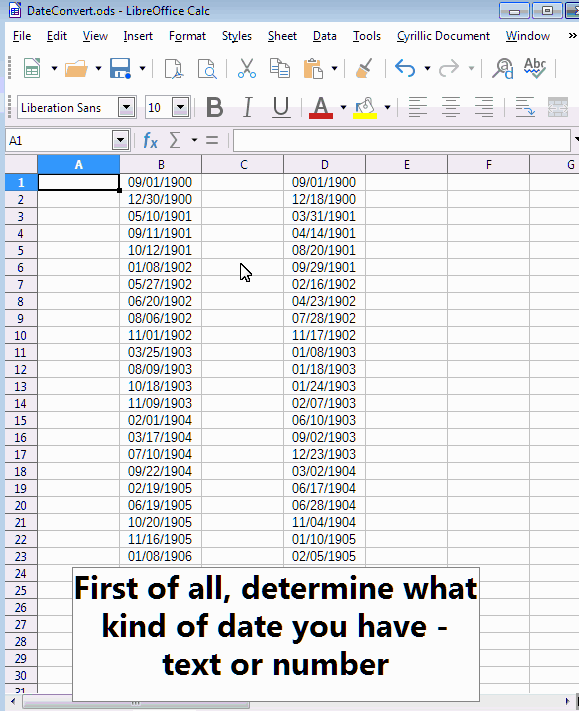How can I convert USA format MM/DD/YYYY such as 09/01/1900 into European format DD/MM/YYYY ( 1 Sep 1900 in this example) ?
Hello,
Case 1 Date is a real calc date (i.e. a number)
if it is really a calc date (and not text) then:
-
Format -> Cells > Tab: Numbers -> Category: Dateand enter: -
Format Code
DD/MM/YYYY
Case 2 Date is in fact of type “text”
If you got text, use the following procedure:
- Select your column
- Menu
Edit -> Find & Replace
Find:(\d+)\/(\d+)\/(\d+)
Replace:'$2/$1/$3
Other Options 1:[x] Current selection only
Other Options 2:[x] Regular expressions - Click
Replace All
How to tell whether it is a number or text?
View -> [x] Value Highlighting: If the date is shown in blue color, it is a date (number), if it keeps to be black, it is text.
Hope that helps.
If the answer helped to solve your problem, please click the check mark ( ) next to the answer.
) next to the answer.
If the date is fully entered in a cell, i.e. it is not spread in three adjacent cells for year, month and day (in which case it is quite trivial to reorder the elements in other cells), it is just a matter of formatting.
Dates are floating point numbers as days elapsed since the epoch: days as integral part, part of day in fractional part.
Select the cells (or copy of them if you want both styles of writing), Format>Cells, Numbers tab. Select Date category. In Format code, enter DD/MM/YYYY.
To show the community your question has been answered, click the ✓ next to the correct answer, and “upvote” by clicking on the ^ arrow of any helpful answers. These are the mechanisms for communicating the quality of the Q&A on this site. Thanks!
In case you need clarification, edit your question (not an answer) or comment the relevant answer.
Please how do I slow down this answer? I simply cannot cope with thee speed
I have here a “video sequence” to guide me. It is so fast that I cannot cope. Can I slow this down?