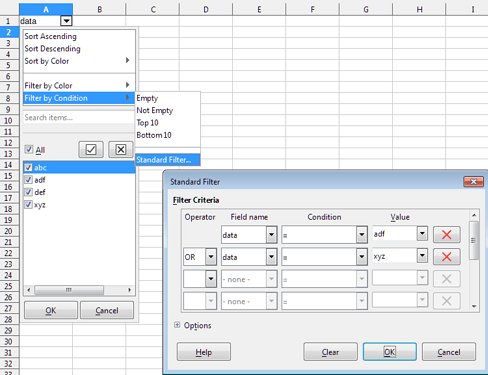Hi all,
how do I use auto-filter correctly, adding more choices?
I have a table with several hundred entries.
I can find one of those easily via the search.
But then I can select one only.
I want to add another row. But when I start searching for that,
- all matches are selected automatically as soon as the first character matches
- the formerly selected item is unselected
Example: I got
- abc
- def
- adf
- xyz
I want to show “adf” and “xyz” only. I can do this by scrolling manually through the list and ticking single checkboxes.
But I can not search for xyz (which as single step works fine) AND THEN search for “adf”. As soon as I type “a” within the search box, “abc” and “adf” are activated, while “xyz” is lost.
Is there any option to keep the former selection and add further items by the search?