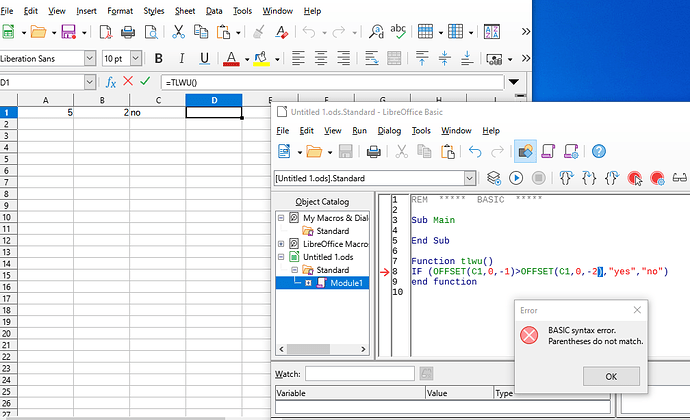Hi I’m practicing Formulai and macros. I have a formula that works perfectly well in a cell but fails when used as a Macro. A syntax error is declared (parenthesis). if you could point out my mistake I would appreciate it Thanks
It’s really simple, I’m just comparing 2 cell values (is cell B1 > A1) =IF (OFFSET(C1,0,-1)>OFFSET(C1,0,-2),“yes”,“no”)
I call the function in D1 and get the error as shown in the image
Thanks