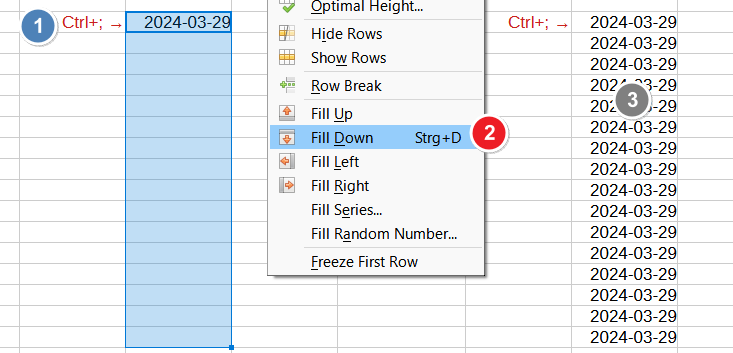I can press ctrl + ; to insert date in a cell. But I want to fill many cells at once, but it fills only one cell even on selecting multuple cells.
How to fill multiple cells?
Also, can I do this automatically based on a condition inside a formula?
Using a VBA or macro is the last resort.
Thanks for helping.