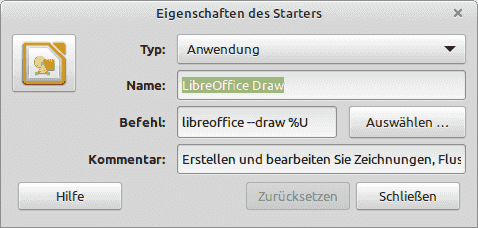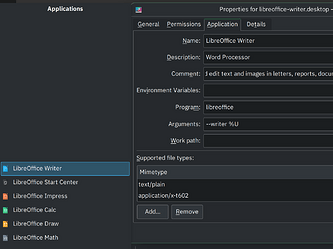With Linux, all LibreOffice programs exist under the same taskbar icon, the one for the “LibreOffice Start Center”. Is there a way to have separate icons for each program (Writer/Impress/etc) instead? They are started with their respective .desktop entries.
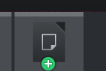
Using
- Debian 12.7
- LibreOffice 7.4.7.2
- KDE 5 / Wayland