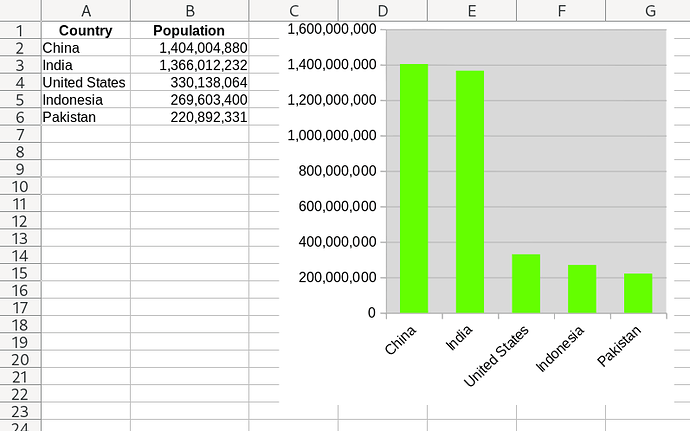hi.
i have many new charts to create on many worksheets (some sheets contain several charts) of different sizes every day.
i want to use a macro for that.
i can create column charts successfully using a macro; so that is good.
in this case each chart is comprised of single columns (the value on a specific date) for a value over time (stock price) - about 500 columns.
the columns are the same color (blue) on all the charts (as expected) on all the sheets.
Question:
is it possible to ‘set/change’ all the columns color for a specific chart on a specific sheet based on a variable via a macro? either at chart creation time, or after the chart is created.
for example:
if the variable is ‘1111’ for ‘sheeta’ the columns are all set to the color orange.
if the variable is ‘2222’ for ‘sheetb’ the columns are all set to the color green.
etc.
thanks