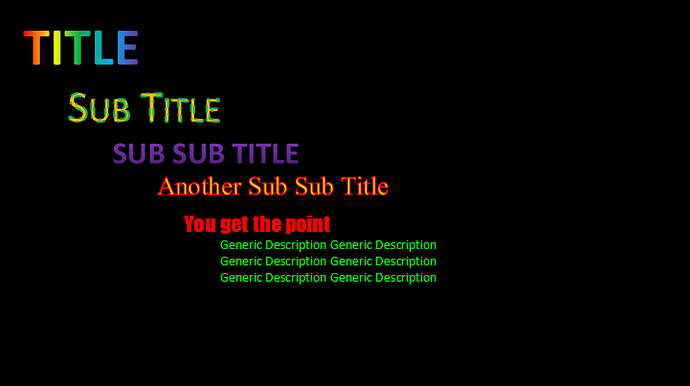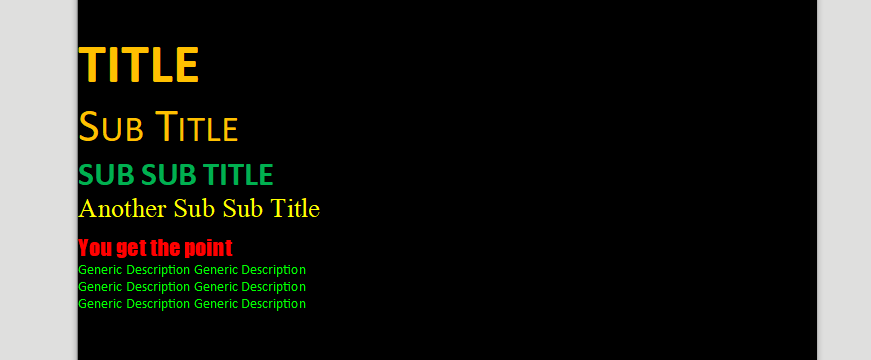Hello there! so I have been using WPS office for around a year, and I really wanna convert to using LibreOffice, since I think it has a lot of neat features, and it seems more polished overall!
However, there is one problem that is stopping me from fully converting to LibreOffice, and while it might seem like a small thing, it means a lot to me.
Basically, when I open my existing documents, all of the font styles get messed up, and I wouldn’t mind that much if they are changed but I can change them back, but it appears that I can’t even do that, and I can only change the color of the fonts and not how they look.
Here’s an example, here’s how it looks like in WPS office:
And here’s how the same document looks when I open it in LibreOffice
As I said, if I could change it back it wouldn’t be a problem, but I looked through the settings and everything and I can’t find a way to change it back.
I would even settle for making it a different design but making it so that the different subtitles are unique, but the only thing i can find to change is the font, and the color [ and some other things like shadow & outline but there’s almost 0 customizability there]
So my question, in a nutshell, is: Is there a way to edit regular text with more customization than just colors & underlines?
This is basically the only thing preventing me from switching mainly to LibreOffice, so if someone could answer it would be appreciated!
P.S: I know about fontwork, it’s not really what I’m looking for since I would have to put it in every time I want a special subtitle, and that’s a lot of work for the type of documents I’m making, so if there’s something else [even a plugin] I would appreciate if you could tell me!