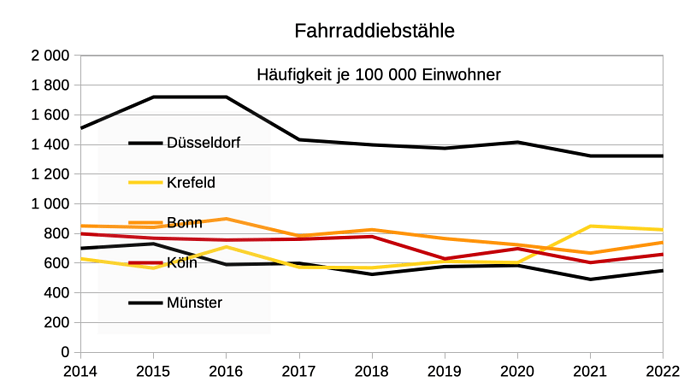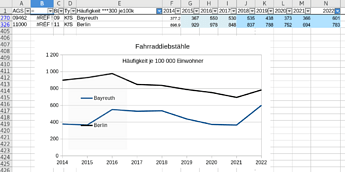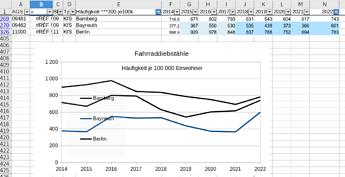Hi all,
can I define a fixed data range, combining
- a spreadsheet with several hundred records
- auto-filter to select some entries
- show those within a chart
…and do that again!?
The combination of the calc chart and auto filters works very well.
But when I do change the filtered choices, this does not work, but the chart remains empty, since a data range such as
$mysheet.$E$1:$N$500
will be changed by the autofilter to e.g.
$mysheet.$E$1:$N$1;$mysheet.$E$180:$N$180;$mysheet.$E$185:$N$185
which is very fine to show just the filtered records.
But when I want to add another line (=row) , when I want to chante the filters e.g. to line 190 and 195, the auto filter still works fine, but the chart remains empty, since line 180 and 185 can not show the values from lines 190 and 195.
I have to re-edit the data range definition to $mysheet.$E$1:$N$500, so then the proper lines will be shown.
The moment I enter the range to $E$1:$N$500 and leave the chart, the proper lines are selected - but immediately redefining the data ranges to
$mysheet.$E$1:$N$1;$mysheet.$E$190:$N$190;$mysheet.$E$195:$N$195
So I can tell the chart/sheet/filter to show what I want. But the way how do that just feels wrong, how the combination of chart’s data ranges and the application of auto-filters works together.

 but maybe an attached sample would help to go into details for a way towards a solution.
but maybe an attached sample would help to go into details for a way towards a solution.