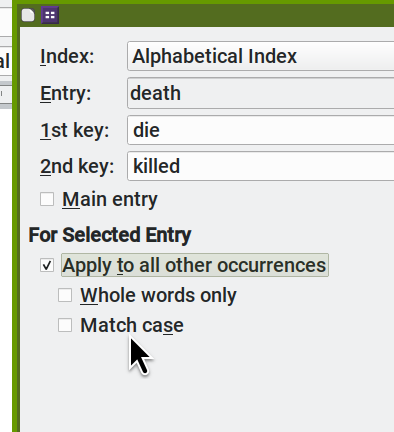Version: 7.4.5.1 / LibreOffice Community
Build ID: 40(Build:1)
CPU threads: 2; OS: Linux 5.15; UI render: default; VCL: gtk3
Locale: en-US (en_US.utf8); UI: en-US
7.4.5-1
.odt document
User was lucky to fill built-in alphabetic index*, then to insert index of entries into document.
*) menu bar > menu Insert > sub-menu Table of Contents and Index… > Index Entry…
As next user was lucky to create own index by pushing one item into** (abbreviation, corresponding long text).
**) same way as above
As next user wants to add one more, then further item/-s to user-defined index. For this one word is highlighted/selected in document text. Add entry dialog presents user with 1st key, and 2nd key fields grayed out. At the same time menu bar > Edit menu > Reference… sub-menu >>> all sub-entries this sub-menu are grayed out, inclusively Index Entry…
Where may reason be located?