I’ve got a column of dates formatted ddmm in a .ots file that’s a field in a mail merged writer document.
The dates display as desired in the spreadsheet, but when the mailmerged document is printed, the dates are printed as dd/mm/yy. The year part is sensitive and it’s important that it not be printed.
It’s as if mail merge can’t support a user-defined format. Yet when entering the date values in the spreadsheet originally I was unable to find a way to display just date and month as ‘1 Jan’ (and not year), without defining the new format and without having to enter a fictitious year anyway, in which in any case the year is still there.
If 1 Jan could be entered as 1/1, and that supported in the spreadsheet and across Libre Office and in mailmerge, it would be great.
Is there a workaround?

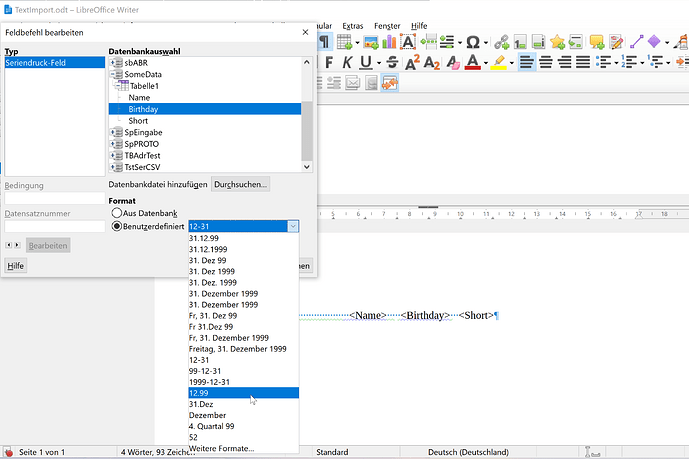
 , even when this bug forces me to create an additional mess in the MailMerge database to avoid it as in your second suggested option.
, even when this bug forces me to create an additional mess in the MailMerge database to avoid it as in your second suggested option.