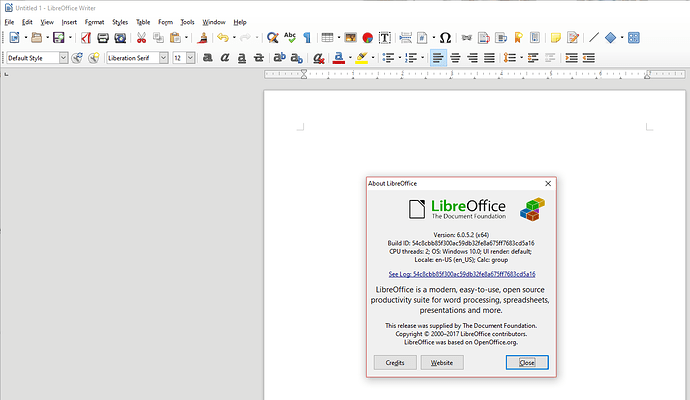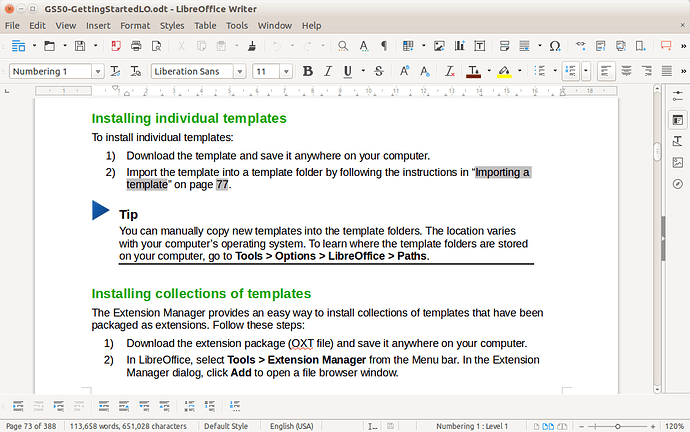I installed the latest version on my Windows 10 computer and I noticed that icons looked like they were from the older version (see attached image). How do I change them to the more modern look?
They look like that because they haven’t been changed in 6.0. It’s normal. We don’t have a policy to create a new icon set for each release.
Still, a new icon set for Windows - named Colibre - has been created by Andreas Kainz, and they are to be the default in version 6.1. As they are being polished at the moment, they have not been uploaded to our extension site (where you may search for other icon sets that could also please you).
Thanks for quick reply Mike. I was under the impression that the default icons would look similar to the ones seen here:
So is the above screenshot only applicable if I install LibO on any Linux distro?
That’s Breeze that is the default for KDE for some time already, and is available to be chosen manually for any platform at Options→LibreOffice→View→Icon style.
Oh ok, I guess that’s what I was looking for the whole time! Thanks for providing a satisfactory answer to my question. I guess I need to read up on the manual a little bit more!