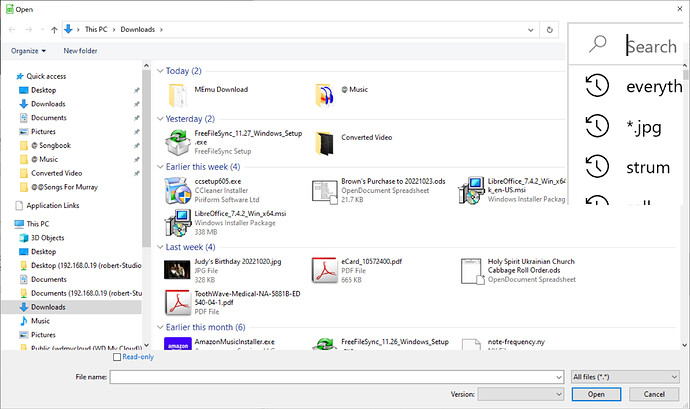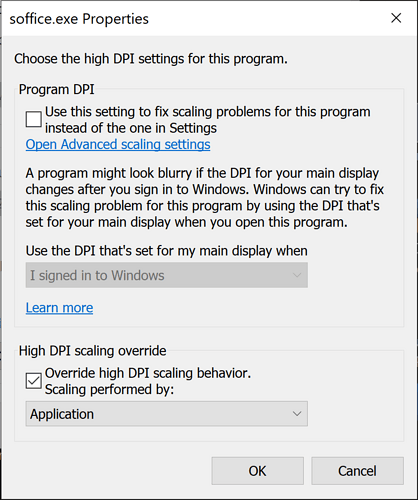I have isolated this problem only to LibreOffice. I can’t find any reference to a User Controllable parameter to adjust this font size.
I have an image of the issue to upload.
I am running LibreOffice on Windows 10 on a Dell XPS:
Version: 7.4.2.3 (x64) / LibreOffice Community
Build ID: 382eef1f22670f7f4118c8c2dd222ec7ad009daf
CPU threads: 16; OS: Windows 10.0 Build 19044; UI render: default; VCL: win
Locale: en-CA (en_CA); UI: en-US
Calc: threaded
Edition Windows 10 Home
Version 21H2
Installed on 2021-05-17
OS build 19044.2130
Experience Windows Feature Experience Pack 120.2212.4180.0
Device name DESKTOP-A971FHM
Processor Intel(R) Core™ i9-10885H CPU @ 2.40GHz 2.40 GHz
Installed RAM 32.0 GB (31.8 GB usable)
Device ID BE6F3E46-xxxx-4EAC-xxxx-D8A64xxxx79C (reference altered)
Product ID 00325-82123-41686-AAOEM
System type 64-bit operating system, x64-based processor
Pen and touch Touch support with 10 touch points
Here is the posted image (didn;t know how to do it originally):