Two parts
Part 1 I need to be able to send a calc sheet with custom dialogs that contain pictures. I have only been able to get my dialog boxes to work by saving them in My Macros & Dialogs section. When I save them under the sheet.ods I get the error
BASIC runtime error.
An exception occurred
Type: com.sun.star.container.NoSuchElementException
Message: .
when I run it on a different computer and
Action not supported.
Invalid procedure call.
on
oRuntimeDialog = CreateUnoDialog(oLibDialog)
When I move AOSmith199K.xdl out of my Macros & dialogs section and import it to the sheet I want to share.
I suspect it wold work if I substituted ?? for Standard in the line below.
oDialog1 = Tools.ModuleControls.LoadDialog(“Standard”, “AOSmith199K”)
Part 2
How do I use an image in the dialog box that is saved in the .ods or have it saved with the calc.ods so I can send the calc.ods file to other people and have it display the dialog boxes with the pictures?

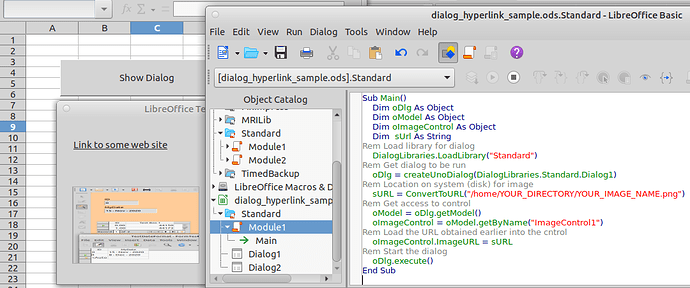
 (upper left area of answer). It helps others to know there was an accepted answer.
(upper left area of answer). It helps others to know there was an accepted answer.