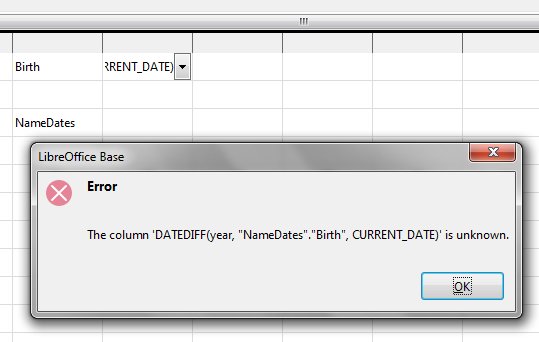LO 6.2.8.2 on Win7
I have a query in which I use a function in a column to show results under the alias Age.
This works using the HSQLDB engine:
DATEDIFF(‘yy’, “Name and Dates”.“Birth”, CURRENT_DATE)
I’ve invested much research and experimentation trying to find a Firebird version that works. I’m finally asking for help.
This (and any variations that use other placements for the quotation marks) does not work:
DATEDIFF(year, “Name and Dates”.Birth, CURRENT_DATE)
I also tried a space-free table name like this:
DATEDIFF(year, NameDates.Birth, CURRENT_DATE)
and got this error message – Field name…does not exist.
I even tried this:
DATEDIFF(year, “NameDates.Birth”, CURRENT_DATE)
and got this error message – Column…is unknown.
Eventually I tried this:
DATEDIFF(year, Birth, Wedding)
and got this error message – Field name…does not exist.
Can a function not be used for a Base query column in Firebird like it can be in HSQLDB?
If so, how?!
Thank you,
Mark
Edited on 12-26-19 to add this screen capture…