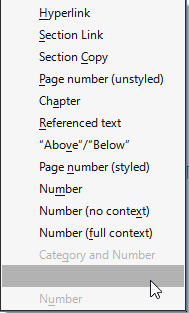When using the Navigator in LibreOffice Writer,
- a single-click transfers the focus to the Navigator pane without modifying cursor position in the document,
- a double-click focuses in the Navigator item and immediately transfers the focus back into the document, setting the cursor at strt of the heading.
But the double-click also chooses the item and I have to press Esc each time to click elsewhere in the Navigator otherwise it Inserts it as Hyperlink / Link / Copy, depending on which is selected in the Drag Mode.
Is there a way not to choose one option in the Drag Mode?