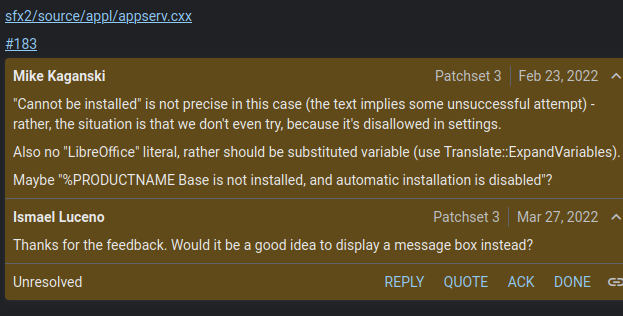Hi all,
It has been a while since I’ve used LibreOffice. So, maybe I’m just new to it. I’m on Ubuntu 25.04. I’m trying to set up References / Bibliography in Writer. I can’t seem to figure out how to do so though.
I’ve followed guides that tell me to go to Tools > Bibliography Database. The menu point is available, but nothing happens when I tap it. I’ve also tried to go to Insert > Table of Contents and Index > Bibliography Entry. It opens a dialogue where I can pick a Bibliography Source. Either Bibliography Database or Document Content. With ‘Bibliography Database’ I can tap Edit, but no matter what I change there, I can’t tap OK. And the Type drop down is empty. With the ‘Document Content’-option, I can tap New, but similarly to the other one, no matter what I type there, I can’t tap OK. And the Type drop down is empty there too.
Is this a bug, or do I just don’t know how to use the referencing tools in LibreOffice? Could someone please point me in the right direction?
Thanks in advance!