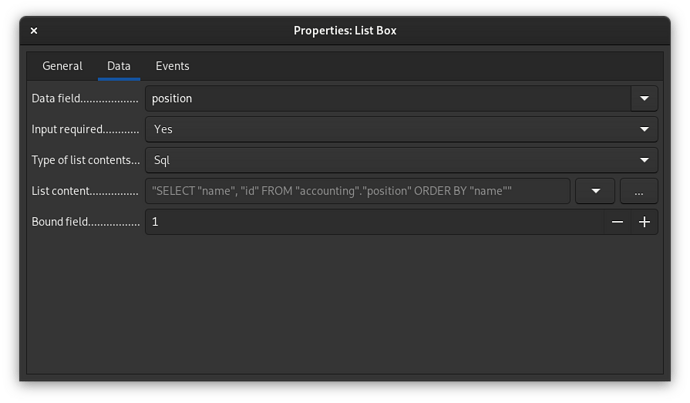Hello there,
that’s my first serious contact with LO Base and software alike, so the question might be dump … I got a schema like that (just marking primary and foreign keys for simplicity):
+- USER -+
| id |
| … |
+--------+
+- INVOICE -+ +- POSITION -+
| id | | id |
| user | | name | <= HOW to show that value
+-----------+ +------------+
+- LINE ---+
| id |
| invoice |
| position |
+----------+
I want to make a form to insert and view INVOICE LINES for a given user. So I started out and created a form hierarchy like that:
+-+ USER
+ user table to select
+-+ INVOICE
+ invoice table to select
+-+ LINE
+ line table to edit
My Problem is, that a LINE Item has a foreign key relation to POSITION. Right now the positioncolumn in the table shows the ID, but in best case that is a dropdown that offers all existings positions to be set by name.
How can I tell Base to lookup in another table? To do that in a query - which isn’t hard to write - I would need to access current row Item’s (LINE) position ID to fetch the appropriate data.
Is there a way to make that happen?