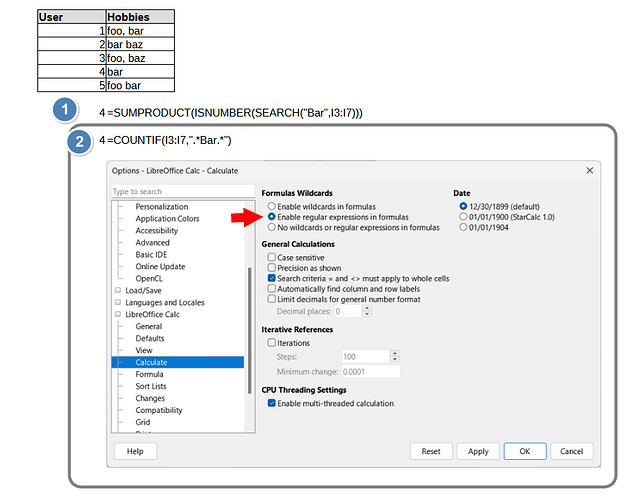Hello!
I’m working on processing and graphing data from a user inputted calc spreadsheet and i ran into some issues with trying to count the cells that contain a specific string as part of their value,
Example:
| User | Hobbies |
|---|---|
| 1 | foo, bar |
| 2 | bar baz |
| 3 | foo, baz |
| 4 | bar |
| 5 | foo bar |
So if i was trying to count the number of cells in the Hobbies column that had listed ‘bar’ as one of their hobbies I should get 4 cells I do not know how to do this. and help would be appreciated.
I want to try =COUNTIF(B:B; FIND( ???? ; "bar") >=1) but did not know how to pass a reference to the current cell COUNTIF was checking in as the source text.
Sorry if this has been answered before but with my limited googlefu skills i turned up nothing.