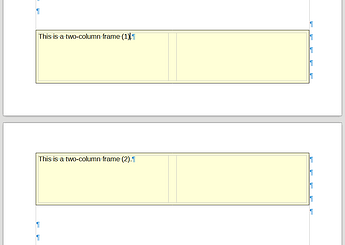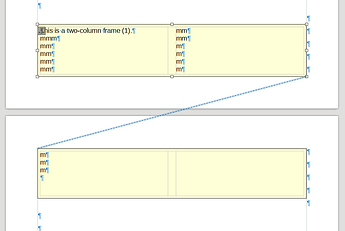Can I use sections like styles (using a prototype or template) or I have to create a new one each time a want it. For example i writing a book in Physics that each chapter have many two columns sections with exercises. is it possible to make one section with some attributes (like two columns) and using it when i want it? Or i have to create a new one when i want it?
I use the
Version: 7.0.4.2
Build ID: 00(Build:2)
CPU threads: 2; OS: Linux 5.10; UI render: default; VCL: gtk3
Locale: el-GR (en_US.UTF-8); UI: el-GR
Debian package version: 1:7.0.4-4+deb11u1
Calc: threaded
I don’t know of any way to do that.
IMHO, I would work with frames instead of areas.
There you can also create columns and use the styles/frame styles.
You can also define the inner and outer spacing there, store a color, etc.
And you can copy frames. I personally always use frames for such purposes. See Also:
Layout in Writer
Is it possible breaking a frame into two pages in an automatic way?
No, sorry.
You can end with a frame at the bottom and start a new frame at the top of the next page.
And you can chain the frames so that the text flows from frame 1 to frame 2.
Unfortunately there is no “section style” and I don’t know how they would integrate in the present model.
I’d like to emphasise a common confusion. In Word, section is used to tell you change the geometry (and properties such as header and footer) of a page, defining a new sequence of pages up to the next section boundary. In Writer, geometry and properties are stored in a page style. You switch from a page style to another one with a special page break. This means, contrary to Word, geometry is always aligned to a page break.
In Writer, a section is a temporary change of geometry, usually number of columns but may be background or indents. You can’t change “hard” page properties like margins, header and footer. The change is supposed to be temporary and you’re expected to revert to page style geometry sooner or later. A section is not necessarily aligned to a page break and may extend over several pages seamlessly.
Text in sections is part of the main text flow. There is no continuity break. Topics keep their ordering relationship: what is written before is scanned before later text. This means numbering sequence is as you expect it.
@Hrbrgr suggests to use frames. I don’ recommend it if your multi-column text is part of your main discourse. Frames are intended for “illustrations”, the same role you assign to pictures or images to illustrate your argumentation or enlighten your text. Frame contents lives in a independent text flow, not related to main flow. Writer doesn’t try to sort main flow and frame secondary flows.
Therefore if your secondary text must keep some order relation with the main text flow, don’t use frames. First frames can’t cross a page boundary. If your secondary text is so large that it spans several pages, you’ll end up manually laying out your text, managing yourself the spread over the various frames (if not text flow, at least positioning your frames and chaining them, which defeats Writer automatic layout). You’ll become extremely vulnerable to document reflow.
Also, as Writer doesn’t sort frames according to their logical location in the document, any numbering (chapter or list numbering) will result in “surprises” because frames are scanned in order of creation. The editing task of a large document can’t guarantee any stable sort over the process.
Before opting for a solution, you should deeply think about the layout of your chapters (a first didactic/academic part followed by a collection of short exercise subjects in two columns, then a new chapter; or something more elaborate).
In the simplest case, just a 2-column section without any other change, go for a section since you only request a column change. In some elaborate scheme, you could have your exercises in a separate pseudo-chapter with its own page style (this means there is a page break at the end of the didactic chapter). There are tricks so that the exercise chapter doesn’t get its own chapter number based on specific paragraph styles.
Finally, i will have to manage, edit and improve, about 400 pages, with lets say 20 chapters. Each chapter may have 3-4 sections of some kind of exercises (multiple choise, exercises, problems etc). Is it possible to manage so many sections?
Can you please upload a reduced file 3-5 pages, here, so someone can look at it. The file should contain examples of your sections. Thank you.
Now I am working on theory, but look an example on pages 68 to 78 for a suggested layout of problems. There are three main categories with title without numbering divined on three different sections with same format. Sections may contain titles with no numbering. My problem is that sections, although are same in format - looking, i have to create different ones and i can not use the same from Insert>sections>.
I had a look at your document. Your use of frames and sections looks like the correct way to do it, but there are several issues making your writing sub-optimal.
- too much direct formatting
- use of Default Paragraph Style at beginning of book (probably not intentional) where built-in Title and Subtitle would have been appropriate
- vertical spacing with empty paragraphs, notably after TOC where you heavily “patched” the Heading 1 empty paragraph to prevent adverse effects (to suppress numbering and entry into TOC) – erasing the paragraph is enough
- manual page break before Heading 1 instead of coding the page break in the
Text Flowtab of the style - direct formatting of headers over Header paragraph style instead of using 2× Tab to position it in right page or customizing Left Header and Right Header styles and assigning them to the headers; also use of space characters to position header elements (highly dependent on font face and size; more reliable with tab stops)
- no usage of character styles: bold is provided with direct formatting instead of built-in Strong Emphasis
- I fear you used “table styles” (Academic ?) for your tables
- Though this is acceptable for one-shot write-and-forget 1-page letters, “table styles” should be avoided in sophisticated maintained on the long term papers because they are not traditional styles but set of macros which override and replace your formatting every time you modify the table
- Your tables can straddle a page boundary; it would be nicer to the reader to repeat the table heading after a page break. This is done by enabling Repeat heading in
Text Flowtab of table properties
But this could be wiped out after a table update if it is based on a “table style” !!!
- your frames for side notes are good but are not under control of frame styles (more exactly you have added direct formatting on practically every frame)
- to compensate for a bad foresight by developers, Allow overlap in
Wraptab should be disabled - since I have no FreeSerif font installed on my machine, a substitution is used, causing a different layout than yours; frames are moved to follow their anchoring paragraphs. Consequently some of them are shifted downwards inside the footer and may even be clipped by the page edge. To avoid this, enable Keep inside text boundaries in
Typetab. - as a general rule, try to think about a “universal” position relative to the anchoring paragraph to avoid giving a customised explicit position to every frame = direct formatting preventing automatic update on frame style change
- to compensate for a bad foresight by developers, Allow overlap in
- since your frames are relatively narrow, it would be better to left align text inside instead of justifying it (sometimes resulting in huge white space between long words) or else enable hyphenation
- you have used fn+F3 for your numbered formulas
No problem, except you have added an extra row above for some heading. This 2-row table may be split over 2 pages (it happened here because I have not the same fonts as you. To prevent this from happening, remove Allow table to split across pages and columns inText Flowtab - your lists are numbered with the toolbar button instead of using a dedicated list style, preventing centralised layout tuning; moreover, a dedicated list style may be associated with a paragraph style, sparing the need to press the button
- some of your lists (those labelled alpha, beta, … are manually created without the numbering feature)
- morphologically all your sections are identical (even if they have a different significance); I think that creating them manually is acceptable because they only cause a change in number of columns
In exercise 11.1 there is an empty frame whose purpose I don’t understand; it seems to hide question alpha; maybe it is an error
Your suggestions are valuable to me. Now i need some time for embedding that information!
Easy to do: You could copy e.g. a 2 column section into AutoText and insert again by shortcut.
.
Sections in general: There are not many properties to predefine, but you could set the amount of columns and a specific background. Moreover AutoText grants you to insert a wide range of text fragments or some objects like frames or tables or images and other into a section and to be copied within the AutoText item. So you could define some different AutoText templates for your book…
.
For better managing the sections apply proper names and use the navigator (F5) to switch from one section to the other if necessary.
.
As @ajlittoz states there could be some incalculabilities or fuzzinesses when using bunches of sections but it is worth a try. - Cheers
.
EDIT
Additionally you may use sections as containers for external files or sections similar to a global document. So you can create and edit the exercises in an independent and different way and split your efforts. Probably an advantage for you…
Edit: This suggestion is not suitable for the target layout as shown in file uploaded from OP. Please skip!
Assuming that the notion of sections is still influenced by MS Word kind of mindset.
If your envisioned sections can be standardized to split to separate pages (no need to combine full width and two-column content on the same page), page styles will do what you need. This will be much easier to work with than sections.
If you plan large pages and/or densely packed content, this may be a significant waste of space, so perhaps not viable.
Typically you would create an “Exercises” page style with 2 columns, and a corresponding ExerciseHeading paragraph style (possibly derived from the Heading 2 or Heading 3 style) forcing page break and changing to the new page style.
Another disadvantage of this, compared to the use of sections, is that the heading is also limited to the one column. Content in the second column will then start level with the heading and not below it.
There are workarounds (e.g. using frames or tables to cross column boundaries, or setting up multiple linked page styles), if you consider this to be a workable strategy as outlined.