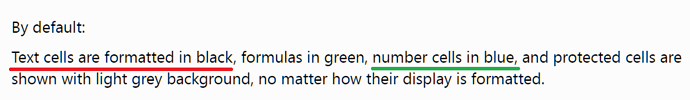I have a spreadsheet with a column of 44 different dollar amounts. When I tap on the Sigma in the formula bar, then the Sum function, the range selected is only the last few rows in the column, so I’m only getting a partial sum/total of $875
When I use =sum(E1:E44), I only get a partial total of $875. The total should be $6000+.
Are my numbers in the column formatted incorrectly?
Thanks!