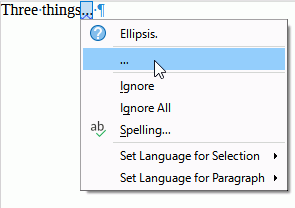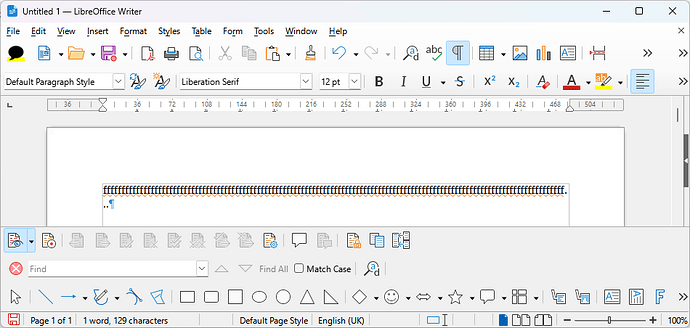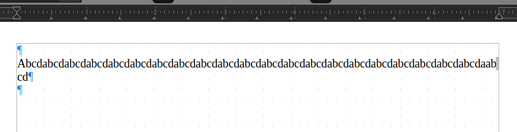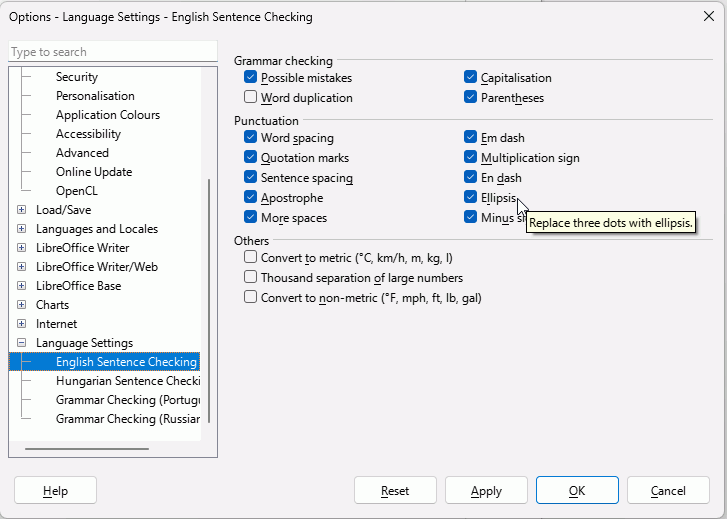Writer let’s me do the periods, but they get highlighted in blue. Is there a correct way for me to add those as a simple act of creativity. [For the record, as an old non-tech guy who just downloaded Libre yesterday, iT’s been like crossing into an alternate dimension with barbed wire terminology trying to keep me out. The user-name sentinel almost thwarted my advance.]
Can you upload an ODF type sample file here?
You know what, about two seconds ago I figured out I can right click and the ‘ignore all’ option . . . gets rid of the highlights. That strikes me as the solution, right? Thank you.
If you are using three periods in a row as a punctuation, this is called an ellipsis and a dedicated glyph has been allocated to it. This glyph has code U+2026 HORIZONTAL ELLIPSIS. It is usually available on your keyboard through a combination with Shift, AltGr, Alt or Ctrl. Exact combination depends on OS and since you didn’t mention it, I can’t help more.
Using three individual . is faulty because the three dots don’t make an atomic sequence. They can be split by line wrap, leaving you with 1- and 2-period sequences at start and end of line. This is neither consistent with grammar rules nor with typography.
That’s certainly informative. I did a little investigation and iT seems alt + 0133 works on windows 11.
Thank you.
Alternately you can type 2026 Alt+X which is the “universal” LO way of entering any Unicode code.

can it ?
The blue underlining is the grammar check saying that you have three dots in a row; do you want to change it to an ellipsis? Right click the blue underlining and select the ellipsis on the list
fair enough. with this sort of “examples”, we can then prove that nbsp are definitely not so unbreakable 
Maybe you can add it to your dictionary. That will make the lines go away maybe, I’m kinda new to LibreOffice too.
If you use English (UK) or English (USA) then there is already an entry in AutoCorrect to replace three dots with an ellipsis without the user even noticing.
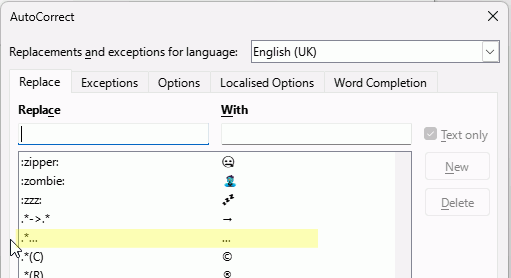
If you are using a language like English (New Zealand) which does not have the AutoCorrect entries already populated then you can add it to AutoCorrect. Or you can turn on grammar check. Click Tools > Options > Language Settings . English Sentence Checking and tick the appropriate options.
Then when you type three dots, it will be flagged as a potential grammar error and you can select the offered correction to ellipsis.