I am running
Version: 7.6.6.3 (X86_64) / LibreOffice Community
Build ID: d97b2716a9a4a2ce1391dee1765565ea469b0ae7
CPU threads: 22; OS: Windows 10.0 Build 22631; UI render: Skia/Raster; VCL: win
Locale: en-CA (en_CA); UI: en-US
Calc: CL threaded
In LibreCalc, I am trying to replace all asterisks with a space. I tried to find all asterisks using the tilde (ie, “~*”) but it says nothing found, though I can see cells with an asterisk amidst the text string. Is there another way to accomplish this? Thank you

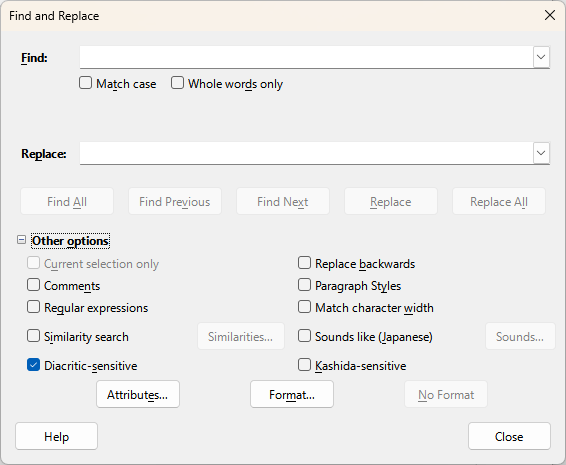
 )
)