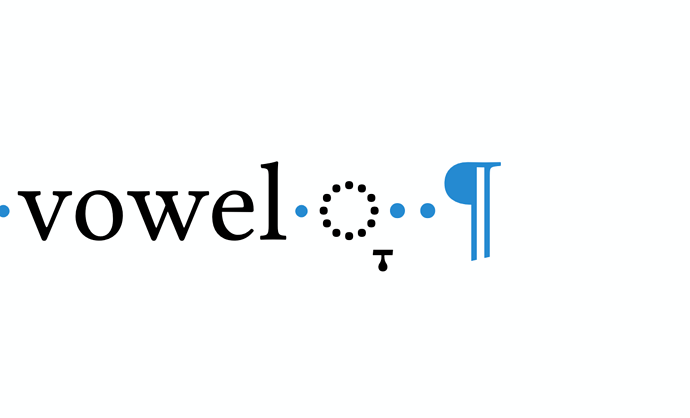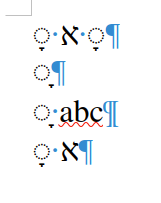In Writer, I need to centre under U+25CC DOTTED CIRCLE the Hebrew vowel U+05B8 HEBREW POINT QAMATS. When I enter these two characters, the vowel appears either too much to the left or too much to the right, depending on whether I enter it first or second:
What do I need to do to have the vowel appear centred below the circle?
dotted.odt (11.5 KB)
Version: 25.2.4.3 (X86_64) / LibreOffice Community
Build ID: 33e196637044ead23f5c3226cde09b47731f7e27
CPU threads: 4; OS: macOS 12.7.6; UI render: Skia/Raster; VCL: osx
Locale: en-GB (en_GB.UTF-8); UI: en-US
Calc: threaded