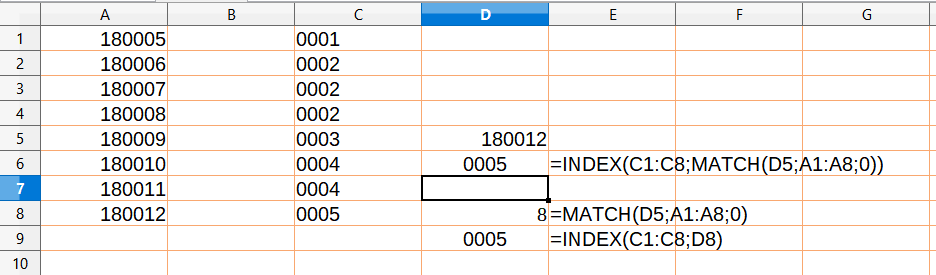I have a simple ascending array in column A. 1 through 10. I have a corresponding array in column C from which I wish to extract a value. both vlookup and lookup will search through A values 1 thru 7 and return the correct value from column C. Anything beyond seven returns the value for 7. What is happening here, and how do I correct it?
Specifics might be usefull.
The code I’m using: Seach criterion in D5
D6 = INDEX(C1:C8, MATCH(D5, A1:A8,0))
In Column A
1 180005
2 180006
3 180007
4 180008
5 180009
6 180010
7 180011
8 180012
In Column C
1 0001
2 0002
3 0002
4 0002
5 0003
6 0004
7 0004
8 0005
When D5 = 180006, D6 = 0002
180008, D6 = 0002
180009, D6 = 0003
180010, D6 = 0003
180011, D6 = 0003
180012, D6 = 0003
Something is causing the function (also using lookup and vlookup) to hit a ceiling at line 5. ???