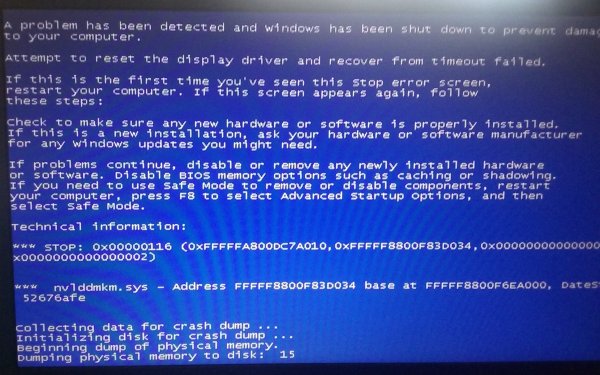Since installing version 6.0, every time I launched LibreOffice it resulted in the dreaded BSOD. No other app on my Win7 64bit machine is causing BSOD - only v6.0 LibreOffice. I have removed it and re-installed twice now … same results each time.
(I use DriverBooster to keep drivers up to date)
Anyone else experienced this with v6.0 ?
Hence, until I find & install a previous working LO version, I’ve returned to using Open Office instead.