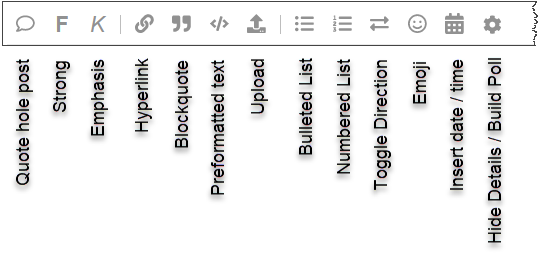I guess you saved a spreadsheet password to Windows Credential Manager and it offers it each time you open any spreadsheet. I can’t help on Windows Credential Manager usage.
[EDIT 10minute later] I am guessing here. Go to Control Panel\All Control Panel Items\User Accounts click on Manage your credentials click on Windows Credentials and scroll down Generic credentials until you find something relating to LibreOffice or Calc, click the down arrow which will expose a link Remove, click it.
BTW you can use the upload icon to upload images, see How to use site
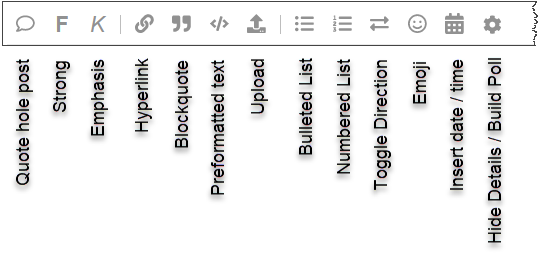
Rather than giving a picture of About LibreOffice, just click the button next to Version Information to copy the information and paste the text into questions