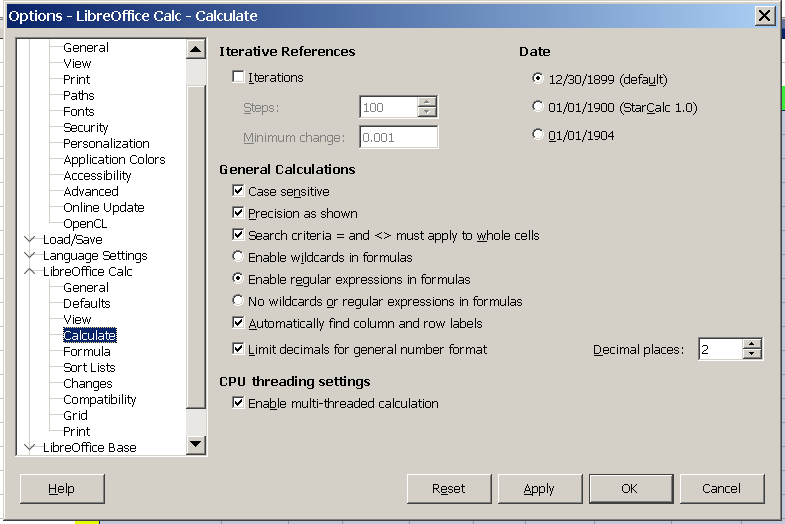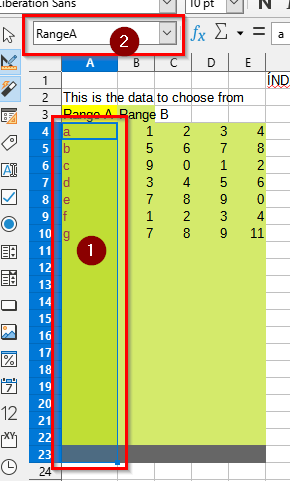I found a validity script years ago that lets you pick a sub set of items on the same line of a primary set (column). I am trying to use it in a new spreadsheet and if I copy the script or the sheet and move it to a new sheet or file it breaks!!
I set the options:calc:calculate on the new sheet the same as the old. I do not have any ranges set in the original sheet but have tried setting ranges to fix it, to no avail.
The script - INDEX(type,MATCH(A5,family,0))
I have read up on INDEX and MATCH and am starting to get a basic idea on there use. My next though is to substute family for the the cel range (b4:e9), but why does the original work?
I think there may be a setting for calc I have missed that lets this work in the original but not in a copy, I have looked but can not find it?
Included:
test1.ods (11.8 KB)
test2.ods (11.1 KB)
Test1 is the sheet that works
Test2 is the sheet I copied test1 to and tried to make a sheet from scratch
Test1.png is the calc settings
Any idea on what I missed or what the script is doing that I need to adjust? Thanks
Libre 6.3.3