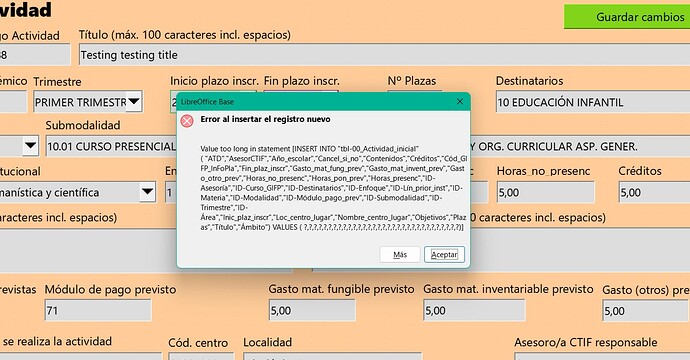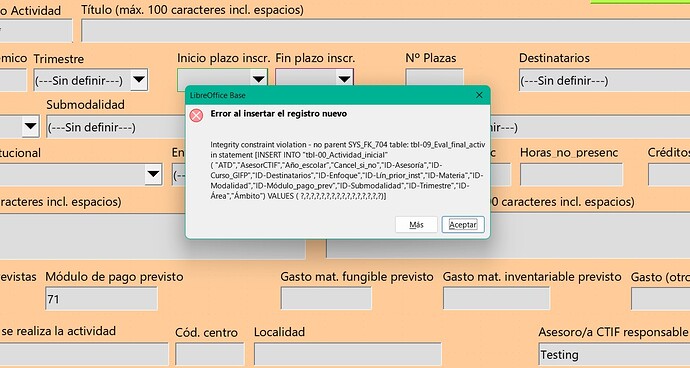Well, I’m deflated. I’d appreciate help, or a hint.
The form based on my main table is spitting back this error whenever I try to save a record, and it seems to affect ALL my fields:
(Sorry - I’m working in Spanish, but the error itself is in English).
I’ve tried adjusting the allowed field lengths - in the form, in the table… (after searching the forums)… No luck. I also created a new form using the Wizard. Same problem.
I’m attaching the database file, if any kind soul cares to take a look.
Thanks so much, in advance. (I’m quite a newbie - started two weeks ago… Now I’ve hit a brick wall.)
Actividad de formación - gestión documental.V10.odb (412.6 KB)
Edited to add: Base v.7.3 - Windows 10