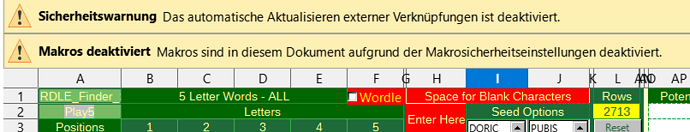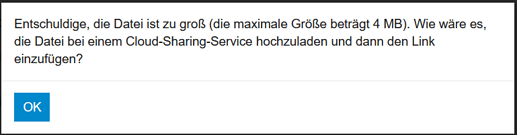A very large project I created suddenly acts haunted after installing LO 24.2.1. Form controls begin replicating on the page whenever my mouse passes over. I thought I had been hacked at first, so I rebooted. The problem persisted. Next I ran a complete antivirus scan, which came out clean. Apparently the setting for auto saving is turned on my default too. Some of my docs take several minutes to save so it was pretty annoying losing access to all of my open workbooks each time it decided to auto save. I turned that off in settings. But the replicating form controls was too much. I uninstalled LO 24.2.1 and reinstalled LO 7.6.4. All is back to normal again. This isn’t kewl
I’m running on W10…