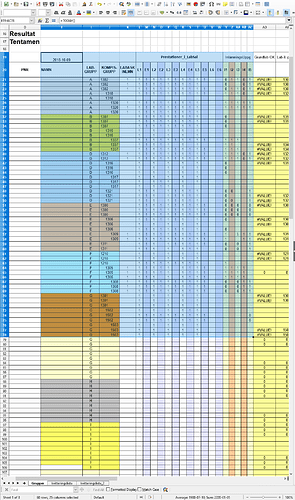I have used the verson 5.4.3 to print calc-documents where I have marked “Fit print range on number of pages: 1”, and when printing selected print range “selected cells”. In the 5.4.3 version the whole page is utilized to make a useful printout. But in the version 6.1.0.3 this does not work. Instead just a part of the page is used, end the letters and numbers become tiny. Is this a bug or something that may be fixed with proper setting?
Well - when only a part of page is used, and the scale of the printout is tiny, when you opted to put everything to a single page, it means that you have selected too much (high rectangle of) data. Do you possibly want to fit it to one page wide/multiple pages height? then Fit print range(s) to width/height : [x] Width in pages: 1; [ ] Height in pages is the correct setting.
Thank you for your advise. However, the setting suggested gives the same result. The selection takes up a corner of the page instead of filling the page. But when using version 5.4.3 I get a satisfying result. The older version has some problem with Draw, so I am best off by switching between the versions. (By the way, I am using the Portable versions.)
Regards
larsjo
Then please provide a sample file.
Here I tried to upload the actual ods-file, stripped of the data.
The selection I want to print goes over some hidden columns. Can this be part of the problem?
Regards
Lars J
Well - I don’t quite reproduce what you describe with 6.1.2.1. Instead, I see that the scale (with numbers and letters size) is OK, but only part of selection is output to printer:
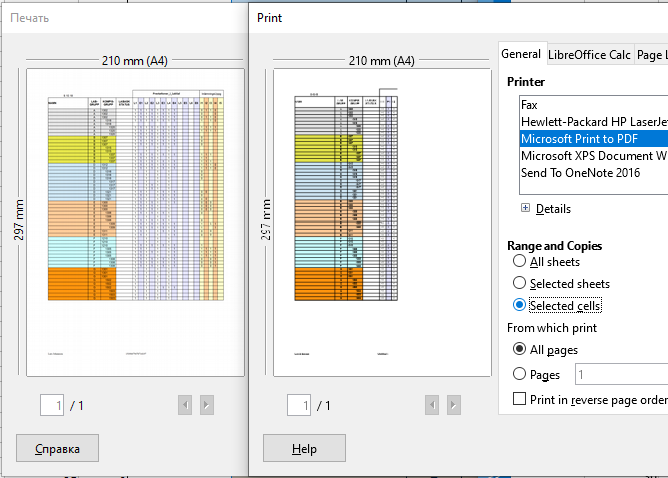
Left is 5.4.4.2; right is 6.1.2.1.