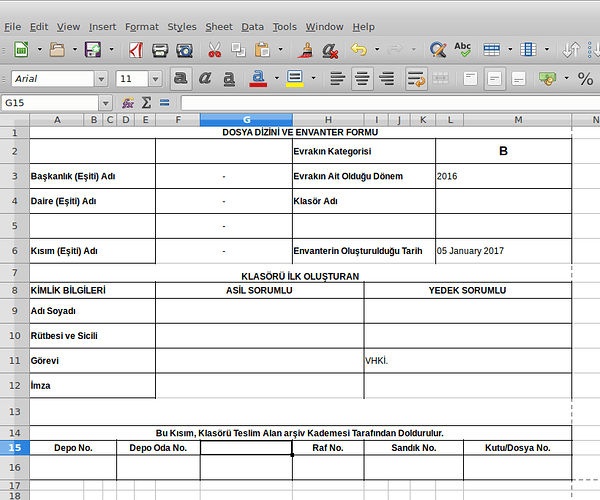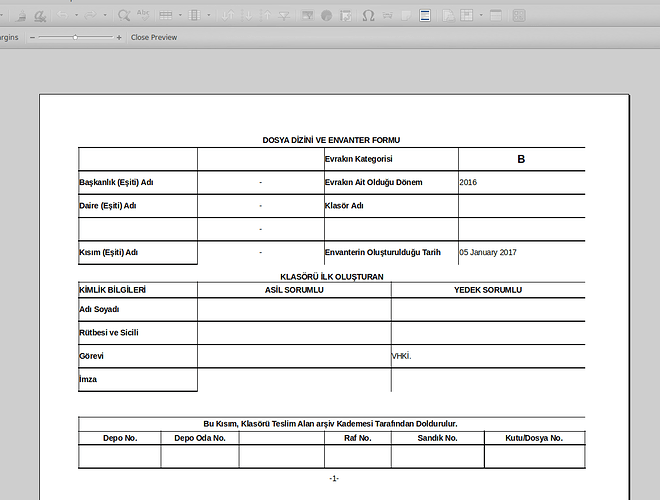when i pressed print preview (ctrl+shift+o) right border line does’nt shown on the preview page and when print the page it does not print the right border line.
I tried to narrow down last column but noting changes.
I tried to open same document on LO 5 or LO 4 version it printed and previewed as expected.