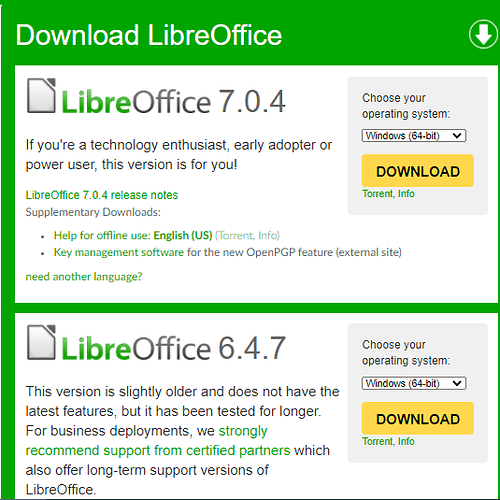Why, my LibreOffice installation notifies me about latest available version being 7.0.3, but the actual website states it has 7.0.4 as the latest version?
I’m wondering why this inconsistence takes place? or am I getting something wrong?
Why my LibreOffice installation (namely, when I work in Writer) notifies me about 7.0.3 being latest release:
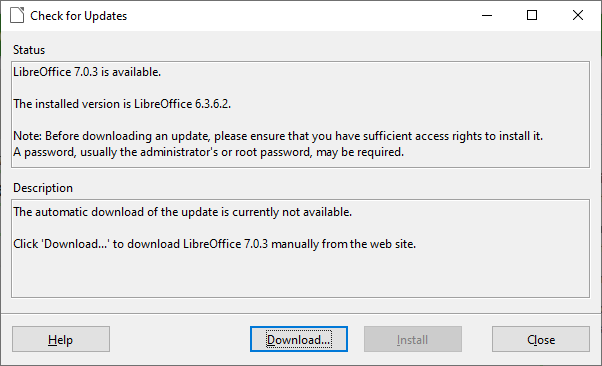
however, when I manually go onto the LO download site, I see 7.0.4 as a less-tested, and 6.4.7 as a longer-tested versions?
Why there is such an inconsistency?
N. B.: it would have been great if you’d name LTS versions with “LTS” appendix, not to make users read metainformation about each download, and guess, whether it’s a LTS or not.
**[Edit - Opaque]** - Shortened title and added old title to details.