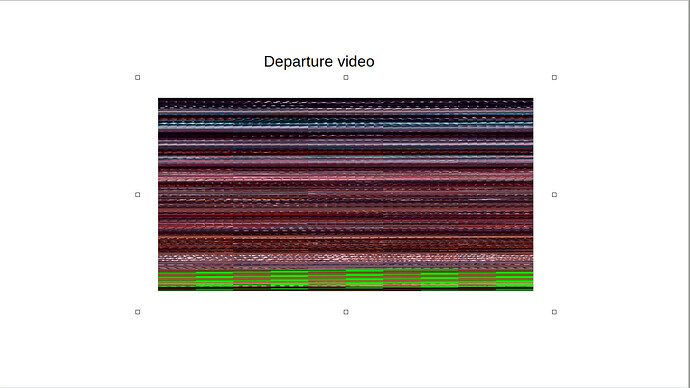I have searched around without finding an answer to this so I am now writing to ask for help.
I am using LibreOffice on Linux Mint xfce , version 7.0.6.2
Not sure if this is necessary, but the build is https://gerrit.libreoffice.org/gitweb?p=core.git;a=log;h=144abb84a525d8e30c9dbbefa69cbbf2d8d4ae3b)
I am pasting below all my system information (most of which is probably unnecessary?).
When I use LibreOffice on a different computer, I have no problem inserting a video. But when I use it on this computer, the video does not insert properly and instead comes out looking like this (illustrated in Impress, but also happens in Writer):
When I start the slide show, the sound track is fine but the picture is black.
I have not seen this problem described in any forum I have come across but perhaps I’ve missed something.
Can you suggest what might fix this? Thanks!
John
system information:
System: Kernel: 5.4.0-73-generic x86_64 bits: 64 compiler: gcc v: 9.3.0 Desktop: Xfce 4.14.2
tk: Gtk 3.24.13 wm: xfwm4 dm: LightDM Distro: Linux Mint 20.1 Ulyssa
base: Ubuntu 20.04 focal
Machine: Type: Portable System: Dell product: Inspiron 7720 v: N/A serial: Chassis:
type: 8 v: 0.1 serial:
Mobo: Dell model: 04M3YM v: A00 serial: UEFI [Legacy]: Dell v: A13
date: 03/11/2013
Battery: ID-1: BAT0 charge: 22.2 Wh condition: 22.2/48.8 Wh (45%) volts: 12.4/11.1
model: SIMPLO Dell serial: status: Full
Device-1: hidpp_battery_0 model: Logitech Wireless Mouse M185/M225 serial:
charge: 100% (should be ignored) status: Discharging
CPU: Topology: Dual Core model: Intel Core i5-3230M bits: 64 type: MT MCP arch: Ivy Bridge
rev: 9 L2 cache: 3072 KiB
flags: avx lm nx pae sse sse2 sse3 sse4_1 sse4_2 ssse3 vmx bogomips: 20751
Speed: 2993 MHz min/max: 1200/3200 MHz Core speeds (MHz): 1: 2454 2: 2884 3: 1999
4: 2410
Graphics: Device-1: Intel 3rd Gen Core processor Graphics vendor: Dell driver: i915 v: kernel
bus ID: 00:02.0 chip ID: 8086:0166
Device-2: NVIDIA GK107M [GeForce GT 650M] vendor: Dell driver: nvidia v: 390.143
bus ID: 01:00.0 chip ID: 10de:0fd1
Display: x11 server: X.Org 1.20.9 driver: modesetting,nvidia
unloaded: fbdev,nouveau,vesa resolution: 1920x1080~60Hz
OpenGL: renderer: GeForce GT 650M/PCIe/SSE2 v: 4.6.0 NVIDIA 390.143 direct render: Yes
Audio: Device-1: Intel 7 Series/C216 Family High Definition Audio vendor: Dell
driver: snd_hda_intel v: kernel bus ID: 00:1b.0 chip ID: 8086:1e20
Sound Server: ALSA v: k5.4.0-73-generic
Network: Device-1: Intel Centrino Wireless-N 2230 driver: iwlwifi v: kernel port: 3000
bus ID: 02:00.0 chip ID: 8086:0887
IF: wlp2s0 state: up mac:
Device-2: Realtek RTL810xE PCI Express Fast Ethernet vendor: Dell driver: r8169
v: kernel port: 2000 bus ID: 03:00.0 chip ID: 10ec:8136
IF: enp3s0 state: down mac:
Drives: Local Storage: total: 931.51 GiB used: 236.49 GiB (25.4%)
ID-1: /dev/sda vendor: Seagate model: ST1000LM024 HN-M101MBB size: 931.51 GiB
speed: 3.0 Gb/s serial:
Partition: ID-1: / size: 27.54 GiB used: 15.63 GiB (56.8%) fs: ext4 dev: /dev/sda13
USB: Hub: 1-0:1 info: Full speed (or root) Hub ports: 2 rev: 2.0 chip ID: 1d6b:0002
Hub: 1-1:2 info: Intel Integrated Rate Matching Hub ports: 6 rev: 2.0
chip ID: 8087:0024
Device-1: 1-1.3:3 info: Realtek RTS5129 Card Reader Controller type:
driver: rtsx_usb,rtsx_usb_ms,rtsx_usb_sdmmc rev: 2.0 chip ID: 0bda:0129
Device-2: 1-1.5:4 info: Microdia type: Video driver: uvcvideo rev: 2.0
chip ID: 0c45:644b
Hub: 2-0:1 info: Full speed (or root) Hub ports: 2 rev: 2.0 chip ID: 1d6b:0002
Hub: 2-1:2 info: Intel Integrated Rate Matching Hub ports: 8 rev: 2.0
chip ID: 8087:0024
Device-3: 2-1.5:3 info: Intel type: Bluetooth driver: btusb rev: 2.0 chip ID: 8087:07da
Hub: 3-0:1 info: Full speed (or root) Hub ports: 4 rev: 2.0 chip ID: 1d6b:0002
Device-4: 3-4:2 info: Logitech Unifying Receiver type: Mouse,HID
driver: logitech-djreceiver,usbhid rev: 2.0 chip ID: 046d:c52f
Hub: 4-0:1 info: Full speed (or root) Hub ports: 4 rev: 3.0 chip ID: 1d6b:0003
Sensors: System Temperatures: cpu: 74.0 C mobo: 52.0 C gpu: nvidia temp: 67 C
Fan Speeds (RPM): N/A
Repos: No active apt repos in: /etc/apt/sources.list
Active apt repos in: /etc/apt/sources.list.d/official-package-repositories.list
1: deb http: //mirrors.evowise.com/linuxmint/packages ulyssa main upstream import backport
2: deb http: //ftp.heanet.ie/pub/ubuntu focal main restricted universe multiverse
3: deb http: //ftp.heanet.ie/pub/ubuntu focal-updates main restricted universe multiverse
4: deb http: //ftp.heanet.ie/pub/ubuntu focal-backports main restricted universe multiverse
5: deb http: //security.ubuntu.com/ubuntu/ focal-security main restricted universe multiverse
6: deb http: //archive.canonical.com/ubuntu/ focal partner
Active apt repos in: /etc/apt/sources.list.d/spotify.list
1: deb http: //repository.spotify.com stable non-free
Info: Processes: 229 Uptime: 6h 49m Memory: 5.67 GiB used: 3.38 GiB (59.6%) Init: systemd
v: 245 runlevel: 5 Compilers: gcc: 9.3.0 alt: 9 Client: Unknown python3.8 client
inxi: 3.0.38