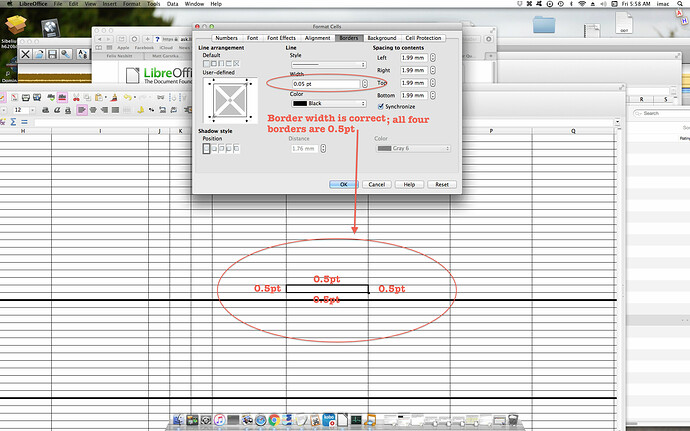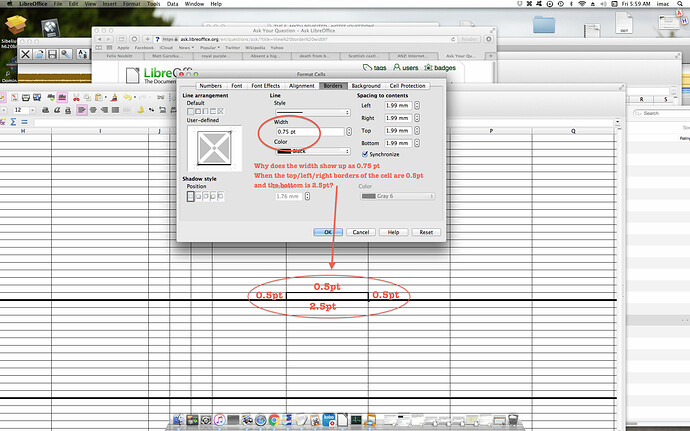Hi.
I know that, when all of the cell’s borders are the same width, the width of the borders is displayed under the width section under Format > Cells > Borders tab.
However, I want to know how to view the width of an individual border when it differs from the others e.g the width of the top border in the cell is 2pt and the others are 1pt; how would I know the width of each individual border?
Selecting each different border under Format > Cells > Borders tab doesn’t change the figure in the width section, regardless of the actual width of the selected border/s.
PLUS ANOTHER RELATED BUT DIFFERENT QUESTION, while you’re here… it is best explained with these two images (in order):
(edit: activated screenshots)