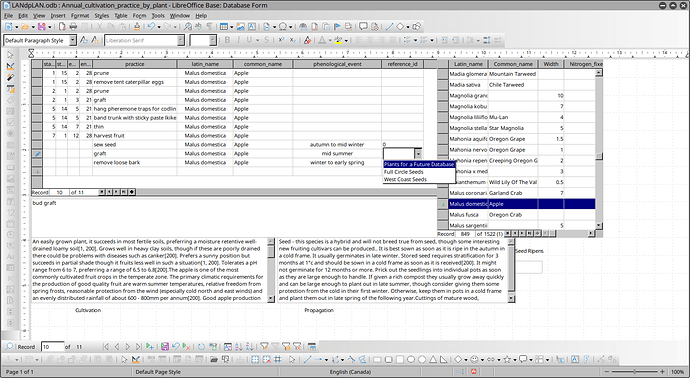I am editing a table ‘cultivation_practices’ with a field for ‘reference_id’.
I use a combo box with sql to return ‘reference_name’ and ‘reference_id’ so I can choose from a list of names.
After I click the name ‘Plants for a future Database’ I see the corresponding ‘reference_id’ is displayed ‘0’.
How can I make the table column display the ‘name’ ‘Plants for a future Database’ instead of the ‘reference_id’ ‘0’?