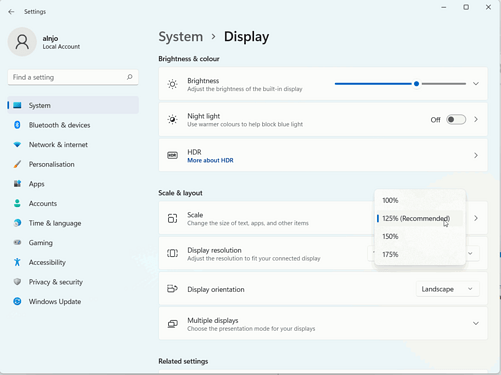I use LibreOffice in Windows 7. I love it! I have now installed Windows 11 on my machine in a dual boot environment.
While running Windows 11, when I open documents or spreadsheets previously saved in Windows 7, their size on screen (reported as 100%, which is correct) is much smaller than I’m used to. I have to adjust the zoom to 130% to make them a similar size. But if I save them, when I re-open them while running Windows 7, they are too large (since they are now saved as 130% zoom).
How can I get the screen size to match between Windows 7 and Windows 11?
Thanks!
This is not a LibreOffice issue, but an operating system one. I think that you need to adjunst the screen resolution to the same size for both W7 and W11.
Thanks for the suggestion. But the screen resolution is identical between Windows 7 & 11. No other program has this issue (photos are displayed correctely; Notepad++ opens to the same size; File Explorer windows are the same size; etc.).
Only LibreOffice has this mis-match. And the LibreOffice window itself is the same size; only the content is “smallified”.
Yes. Both are set to 100%. In Windows 7 it’s just fine, but in Windows 11 it’s much too small. I have to increase the zoom to 130% or 140% to make it look the same. But apparently the zoom setting is saved in the document, because if I save it in Win11 and then load it in Win7, it’s now much too big (130-140%). If I lower it to 100%, it’s back to looking fine in Win7 and too small in Win11.
This is an OS setting to change the scale of display text. In Windows 11 click Start menu > Settings > System > Display and under Scale and layout > Scale click the drop-down box and select 125% (recommended) or larger size depending on monitor resolution and recommendation. Cheers, Al
How embarrassing! I had completely forgotten about the display scaling. I have it set to 125% in Windows 7 and 100% in Windows 11. Unfortuantely, changing it to 125% in Windows 11 doesn’t actually change the display, but that’s clearly not a LibreOffice issue. I’m on unsupported hardware, so it might not even be a Windows 11 issue!
Thanks for the help!