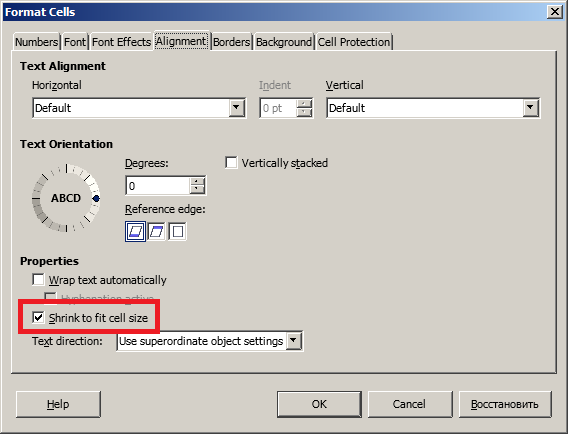In a spreadsheet I am working on, there is only one cell with a number large enough to make the cell display “###”.
I don’t want to widen the column this cell is in for aesthetic reasons, so is there any other way to view the number?
Change the font size.
Or if you wish to keep all cells the same width, modify other cells to match the width the ### cell needs to display properly.
@Ratslinger I was more wondering if one could perhaps click on the cell and perform some process to get it to display the contents whilst it is selected, then it would go back to “###” when it isn’t selected anymore.
Perhaps I’m just being picky but I just wanted to keep all the cells and fonts the same size.
@Robleyd good suggestion, however there are a lot of cells and information in this particular spreadsheet so doing this would make it unreasonably large and difficult to read.
Both great suggestions though.
You can use Format - Cells…(Ctrl+1) - Alignment - Shrink to fit cell size