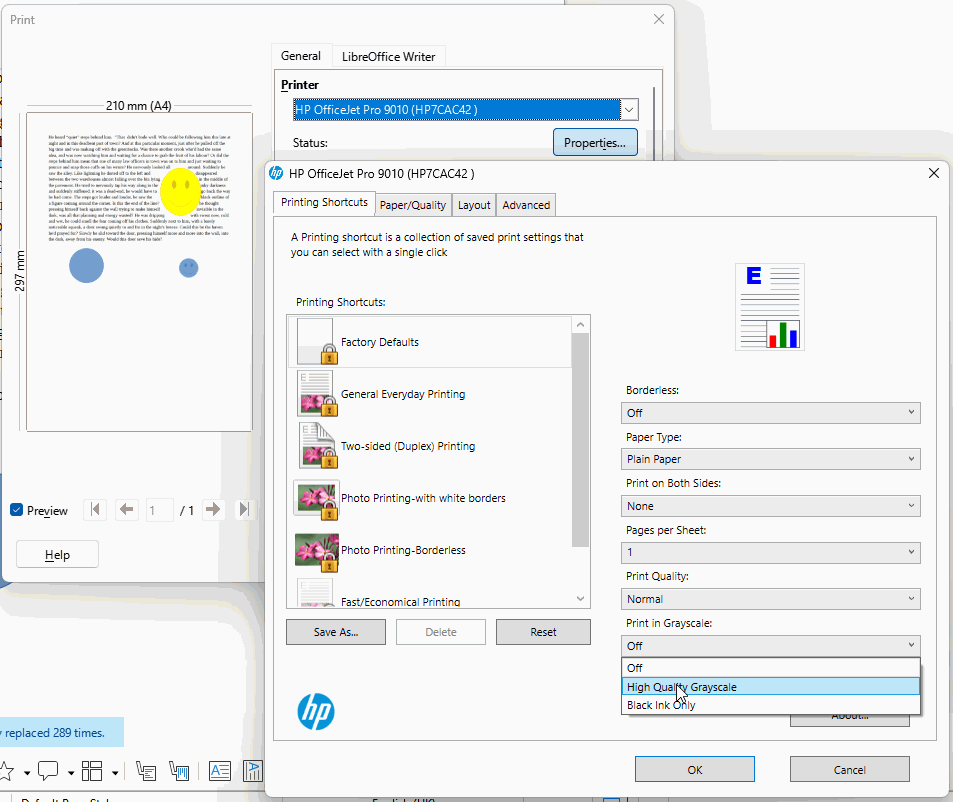How do I view/print in gray scale?
Can’t seem to view, so I just printed, and selected color mode of grey and print text in black, but still printed a picture in color…?
Help.
To print a document in greyscale you need to set Greyscale in the Properties of the installed printer driver. Click the Properties button directly under the selected printer use use manufacturers instructions to set greyscale. You will not see a greyscale print preview of this setting unless the print driver itself includes a print preview.
Settings in LibreOffice Writer can change only the text to print black.
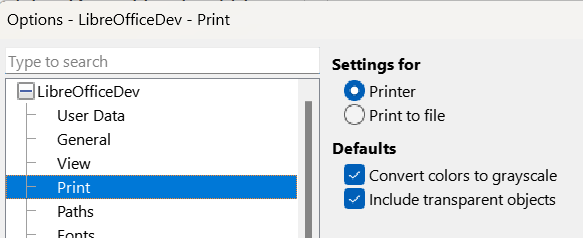
2 Likes