We’re trying to use LibreOffice Draw to open a VSDX file (created in Visio 2013) sent to us by a third party.
LibreOffice Draw opens the file fine, but when the fine is saved out as an .odg or .fodg, Draw cannot then re-open it, instead crashing with the following error:
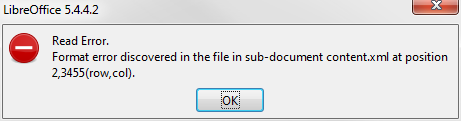
Opening the document in Notepad++ and navigating to the XML in question (the tags have been collapsed onto one row), the code is <style:graphic-properties ="evenodd" draw:stroke="none" draw:fill="solid" draw:fill-color="#5b9bd5" draw:shadow="hidden"/>.
If this is bad, why is LibreOffice able to open the original Visio file and is then able to save it out as a native document, but is then unable to open the file it has itself created?
