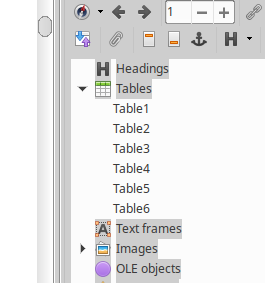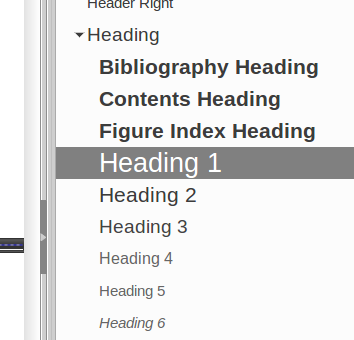The association between paragraph styles and outline levels is a bit more complex than @RGB-es’s answer…
A paragraph style is assigned an outline level in its Outline & Numbering tab. Thus any style can be allocated to a level. This is necessary when you want to number chapters numerically and annexes alphabetically at same level.
Note that you can’t remove Heading n from the outline structure unless you first remove it from Tools>Chapter Numbering. This is a safety measure.
Tools>Chapter Numbering defines the properties of the special list associated with outline. It is special because each level is formatted by a dedicated paragraph style, whereas an “ordinary” list has only a single paragraph style shared by all levels.
Assigning a level to a style not mentioned in Tools>Chapter Numbering means it will not be numbered (unless it is associated with some ad hoc user sequence counter (aka. a list style) but it is still collected in the TOC (because it has an outline level).
Only using paragraph style [None] in Tolls>Chapter Numbering will complete eliminate the level (both in text and TOC) but not in Navigator > Headings if the style is style flagged with a level.
TOC is an end-product: Writer collects all paragraphs having a level attribute and builds a TOC with them. You can customise TOC appearance by changing the styles in the Styles tab for the TOC. Note that the Level n referenced here are relative to the TOC (though derived from those in the text) and do not mention Heading n or any others because the source for TOC level n may come from several different paragraph styles whose appearance is unified in the TOC.
To sum up, if you see nothing in the Navigator and your TOC is empty:
- check
Tools>Chapter Numbering to see which paragraph style is associated to each level
- if Heading n are already there, then the style definitions have been damaged; to fix:
- verify if styles Heading n are assigned an outline level
- if not, assign first style [None] to the offending levels (this will allow you to change levels in Heading n)
- assign the correct level to Heading n
- when done, restore the paragraph styles in
Tools>Chapter Numbering
To show the community your question has been answered, click the ✓ next to the correct answer, and “upvote” by clicking on the ^ arrow of any helpful answers. These are the mechanisms for communicating the quality of the Q&A on this site. Thanks!
In case you need clarification, edit your question (not an answer) or comment the relevant answer.