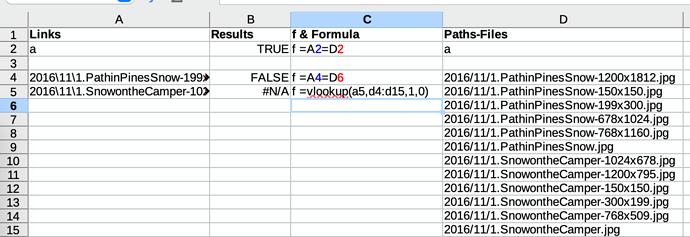Doing This: I want to find broken links, and files not used, using Vlookup to compare two columns.
Spreadsheet has: Two columns of Paths/Filenames.
13000 in one column (actual files from Find), 1300 in the other (links to files from MySQL dump)
Context: many files are different scales of the original photo file. I know many original photo files are not used, ie linked to. I do not know if any links are broken.
Problem: Vlookup returns N/A, and when I use =ax=bx (x being visually identical path/filenames from the two columns) it returns FALSE.
Screenshot: I’ve copied the minimum needed for a view, added a column to display the formula (used an ‘f’ to start the cell to force the display.)
Corrected Screen Shot
backslash forslash
getting old and I need new glasses.
Thank you for seeing
with an extra pair of eyes.
(sheepish am I.)