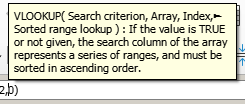Hello,
I swear this is a bug, but if anyone can prove me otherwise, I’ll be very impressed.
I am trying to create a basic timesheet: Select the month and year, the sheet updates the days in that month, and then tells you if you try enter a worked day on a weekend or holiday. Since there’s no automatic way to convert month names to numbers, I use Vlookup on a separate sheet (called DATA). It’s wonky and I can’t see the problem.
This is the use case:
-
I select the month (January, February,…) from a data validation dropdown. I use the same month column as in the vlookup range for this, but I’ve also used a list of months, and the problem remains the same.
-
To convert this month to a number, I use this on a separate sheet:
=VLOOKUP($Timesheet.G1,A2:B13,2)
But this simply doesn’t work. July shows the month number as 2:
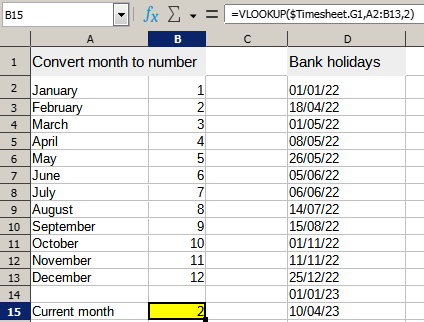
(Note that it works perfectly up to June.)
August shows the month number as #N/A. November shows 8 - and so on.
Anyone have any idea?