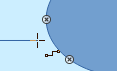I’m trying to add glue points to VRT network objects and am totally stymied.
With the object selected, I click the “Show Glue Points Functions” button and then the “Insert Glue Point”. I get the crosshair cursor so I click where I want the glue point.
The glue point appears offset from where I clicked, which I assume is because some “snap to grid” is enabled.
I click and hold the glue point and then Alt-Drag it to where I want it. The glue point disappears.
After playing with this for a while I discover that the glue point is near where I placed it but invisible. I can see this because with Glue Point Functions enabled, if I slowly drag the quad-arrow cursor over the shape it turns into the “arrow with white box” cursor around the location where I placed the now-invisible glue point.
When I select a connector and try to drop it on top of the invisible glue point, it works only if I drop it extremely close to the glue point. There is no snap-to-glue point or visual feedback, as one would expect with a connector. If I don’t hit the invisible glue point almost exactly it connects to the nearest object resize handle instead.
It seems I can add glue points to VRT shapes, but they are generally invisible and to connect to one I have to drop the connector endpoint within one or two pixels of the glue point’s location without any feedback.
Are glue points useless with composite objects like the VRT networking icons?