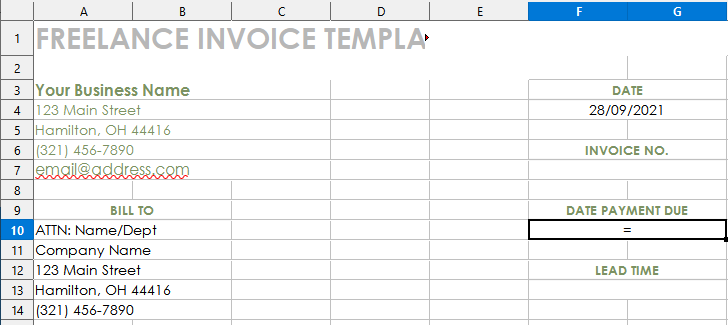I’m new here, not very good at this but would like to make a Due Date calculation based on current date data in a cell above, found some similar threads but can’t seem to work it out.
Current date cell is just DD/MM/YYYY so just need the formula to Add 7 days to that please.
Current date in F4, Due Date in F10. Thanks
It looks like the sheet is English (US) from address shown but date is English (UK) therefore, almost certainly, the date is just text.
There is one date format that always works and there is never any confusion over Days and Months:
YYYY-MM-DD
Should we wait for @Villeroy to tell us that “billsheets are bullshit”?
Spreadsheets aren’t an appropiate means to maintain business data, to create invoices, to trace payment, to evaluate everything fot tax payment, …
To do such things by sheets results in heavy responsibilities and commitments.
Data saftety, security, integrity?
Backup management?
Rights management?
…?
All this should be better supported by databases - if developed by real experts.
To be clear: Excel is NOT an alternative. It may be simply worse spreadsheets and more amateurish “solutions” (by lots of VBA code e.g.).
It’s a template, haven’t put my info in yet, I’m Australian so prefer DD/MM/YYYY
EDIT: Worked out what you were saying now it’s not just text date had to change my language settings thanks
In F10 write the formula =F4+7
Make sure the cell content in F4 is actually a date, not just text that looks like a date.
Thanks that sounds good will confirm if solves it AFK at moment.